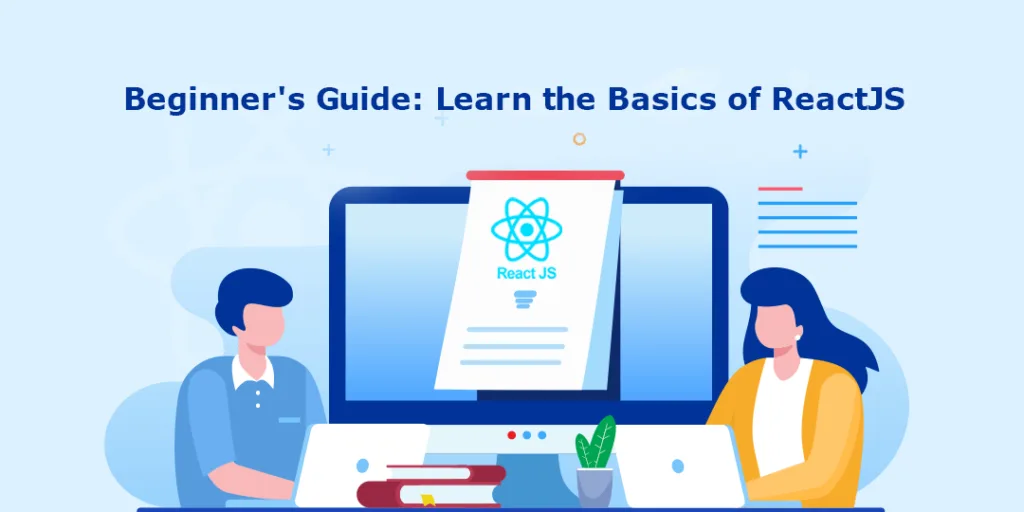In this day and age, everything is digitalized from ordering clothes to ordering food online. People make online transactions using the web or mobile applications. There are numerous frameworks that help to develop mobile and web applications and provide a consistent customer experience. These frameworks. One such framework is ReactJS.
Let’s learn the fundamentals of ReactJS
What is ReactJS?
- ReactJS is one of the most popular JavaScript front-end libraries.
- It was created by developers at facebook and was launched in 2011.
- ReactJS uses that component-based approach, which ensures to help you build components that possess high reusability.
- ReactJS is well known for developing and designing complex mobile user interfaces and web applications.
Features of ReactJS
ReactJS offers some excellent features that make it the most widely used front-end development library. Here are its key features
JSX
JSX stands for JavaScript Syntax Extension. It is a combination of HTML and JavaScript. It makes the code easy and understandable. JSX is easy to learn if you know HTML and JavaScript. You can embed JavaScript objects inside the HTML elements.
Virtual Dom
DOM stands for Document Object Model. XML or HTML element is treated as a tree structure in which each node represents the object that is a part of the document. When there is any modification in the web application, virtual DOM finds the difference between real DOM and virtual DOM. Then it updates only the part of the document that has been changed. This will make the application faster.
Extensions
ReactJS provides extensions that can be used to create fully-functional UI applications. It aids in building mobile applications and provides server-side rendering. It extends Flux, Redux, React Native, etc. to create attractive UI.
Performance
This feature helps to make ReactJS stand out from other frameworks. ReactJS is a good performer as it manages virtual DOM. Virtual DOM helps to run DOM faster. DOM executes in the memory so we can create separate components which help it to run faster.
One-way data
The data in ReactJS flows in only one direction which is why it follows one-way data binding. The data moves from the parent component to the child component. This makes everything modular and fast.
Debugging
ReactJS applications are easy to test and are straightforward. It provides a browser extension that makes debugging easy. The developer can inspect ReactJS components directly from the extension in the browser.
Difference Between Virtual DOM and Real DOM
| Virtual DOM | Real DOM |
| There is minimum wastage of memory with Virtual DOM. | With Real DOM there is a high demand for memory and more wastage. |
| JSX element is updated if the element exists | It creates new DOM every time an element gets updated. |
| Virtual DOM is unable to directly update HTML. | With Real DOM it is possible to directly manipulate HTML. |
| It offers quicker updates. | Here the updates are slower. |
What is React JSX
- JSX stands for javascript XML.
- JSX is used in React to easily write HTML and JavaScript together.
const element = <H1> Barbara A. Henry </H1> ;
- It’s called JSX, and it is a React XML.
- JSX is rendered as JavaScript and the class keyword is a reserved word in JavaScript, you are not allowed to use it in JSX.
- JSX solved by using className instead.
Expressions in JSX
- With JSX you can write expressions inside braces { }.
- The expression can be a React variable, property, or any other valid JavaScript expression.
Top-level Element
- In JSX, The HTML code must be wrapped in one top-level element.
- Alternatively, you can use a “ Fragment ” to wrap multiple lines. This will prevent unnecessarily adding extra nodes to the DOM.
- A fragment looks like an empty HTML tag: “ <> </> ”
- JSX follows XML rules, and therefore HTML elements must be properly closed.
- Close empty elements with “ /> “
Components of ReactJS
- A component are the central building block of a React Application.
- They serve the same purpose as JavaScript functions, but work in isolation and return HTML.
- Each component exists in the same space, but they work separately from one another and merge all into a parent component.
- Every React component has its own structure, method as well as APIs.
- There are two types of components in ReactJS
- Functional Components
- Class Components
Functional Components
- They are simple JavaScript functions that may or may not receive data as parameters.
- We can create a Functional Component to React by writing a JavaScript function.
- In the Functional Components, the return value is the JSX code to render to the DOM tree.
import React from 'react'
const Index = () => {
return (
<div>Functional Components</div>
)
}
export default Index
Class Components
- The Class Component is also known as a Stateful Component because it can hold or manage a local state.
- Class Components are more complex than Functional Components.
- It is required of you to extend from React.
- You can create a class by defining a class that extends components and has a render function.
import React, { Component } from 'react'
export default class index extends Component {
render() {
return (
<div>index</div>
)
}
}
React create-react-app
- The create-react-app allows you to create projects very quickly and is a great tool for beginners.
- It does not take any configuration manually.
- This tool ends all the required dependencies like webpack, babel for React project itself.
Requirements for create-react-app
- The create-react-app can work on any platform including Windows, Linux, macOS, etc.
- The following things are required in your system.
- Node
- Npm
- We can install React using npm package manager with the help of the following command.
npm install -g create-react-app
- We can create a new React project using the create-react-app command once the React installation is successful
File structure
- Node-modules: It comprises of React library and other third-party libraries.
- Public: It holds the public assets of the application. It also contains the index.html.
- Src: It contains the app.css, app.js, and many files.
- Package.json: Various metadata required for the project is included in this file.
- README.md: It includes the documentation to read about React topics.
Props in React
- Props stand for properties.
- Props are arguments to pass in React components.
- Props are passed to components via HTML components.
- React props are like function arguments in JavaScript and attributes in HTML.
- React data flow between components is Unidirectional from parent to child only.
Purpose of Props
- They are used to pass data between React components.
- It is similar to function arguments.
- Props are passed to the components in the same way as arguments are passed in a function.
- Props are fixed so we cannot modify the props from inside the components.
Example
const myElement = <Car brand="Ford" />;
function Car(props)
{
return <h2>I am a { props.brand }!</h2>;
}
Final Words
ReactJS is becoming popular and is worth learning. Prior to that check out the Top 5 Skills to Know before Learning ReactJS. Spread the knowledge by sharing the article with others. Stay with us to learn more about ReactJS.
Happy Reading!