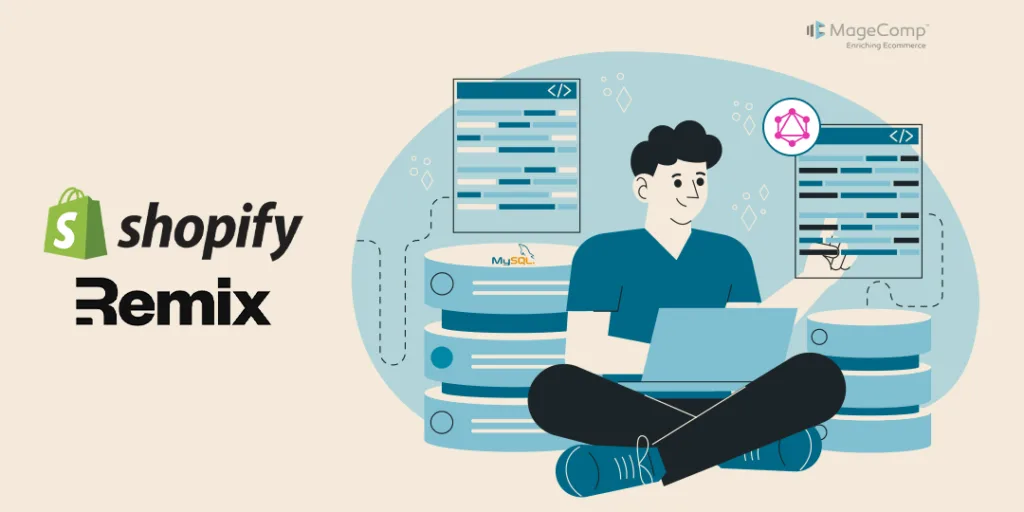Shopify’s Remix App lets developers create custom apps for Shopify stores, adding powerful functionality beyond the basic Shopify features. One common requirement for such apps is storing and managing data in an external database like MySQL.
In this tutorial, we’ll guide you through the process of seamlessly adding data to a MySQL database into your Shopify Remix app.
Before that, learn How to Integrate MySQL Database to a Shopify Remix App.
Steps to Add Data into MySQL Database in Shopify Remix App:
Step 1: Setting up your Data Model
The first step is to define your data model. For our example, we’ll use a ‘User’ table with columns for ‘id’ and ‘name’. You need to write the following code to the schema.prisma file. Here’s an example model definition:
model User {
id Int @id @default(autoincrement())
name String
}
Step 2: Migrate Table
To add a table in database, you must run the following command.
npx prisma migrate dev
Step 3: Add Data into Table
This is the final step to add data to the table. For that, you must create a file in the app folder like app.demo.jsx. Here is the code example for your file.
App.demo.jsx
import { useState } from "react";
export async function loader({ request }) {
return null;
}
export default function Index() {
const [name, setName] = useState('');
return (
<form method=”post”>
<h1>Name:</h1>
<input type='text' name='name' value={name} onChange={(e) => setName(e.target.value)}/>
<button type='submit' submit>Submit</button>
</form>
);
}
export async function action({ request }) {
const prisma = new PrismaClient();
const formData = await request.formData();
const name = formData.get("name");
const submit = await prisma.user.create({
data: {
name: name,
}
});
return {
submit,
};
}
Note: Don’t forget to import the required libraries to your code.
Conclusion:
By following these steps, you should be able to successfully add data into a MySQL database in your Shopify Remix App. Be sure to handle errors, keep your connection details secure, and test your code thoroughly. Explore further possibilities and enhance your app by extending this knowledge to other aspects of Shopify development.
Related Tutorial – How to Display MySQL Database Data into your Shopify Remix App?
Happy Coding!